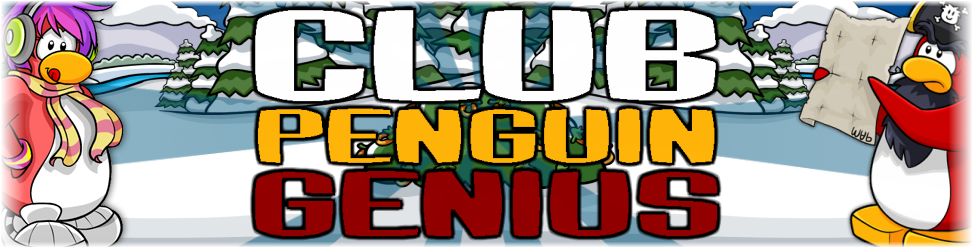Club Penguin Codes
Here is how to put in a coin code or book code. First, click the "Unlock Items Online" button in the top right corner, as seen in the picture below:
 Then, if you have a(your) penguin(s) saved chose which one. If you don't have a penguin saved then log on to one of your penguins.
Then, if you have a(your) penguin(s) saved chose which one. If you don't have a penguin saved then log on to one of your penguins. Once you have chosen or typed in your password, click the "sign in" button.
Once you have chosen or typed in your password, click the "sign in" button. This will show up. If you have a Club Penguin book, choose "I have a book". If you have a coin code choose "I have a code" and then type in your code.
This will show up. If you have a Club Penguin book, choose "I have a book". If you have a coin code choose "I have a code" and then type in your code. If you have a book, chose your book. There are 7 books to choose from. It will ask you a quiation.
If you have a book, chose your book. There are 7 books to choose from. It will ask you a quiation. It will ask you a question. In this case, you would go to page 16, 4 words over from the left on line number 15 starting at the top.
It will ask you a question. In this case, you would go to page 16, 4 words over from the left on line number 15 starting at the top.  Answer the question. If you didn't mess up, you'll get some coins. If this was your first time, you'll get a book and some coins.
Answer the question. If you didn't mess up, you'll get some coins. If this was your first time, you'll get a book and some coins.-Donut Man 5, Club Penguin Genius Owner